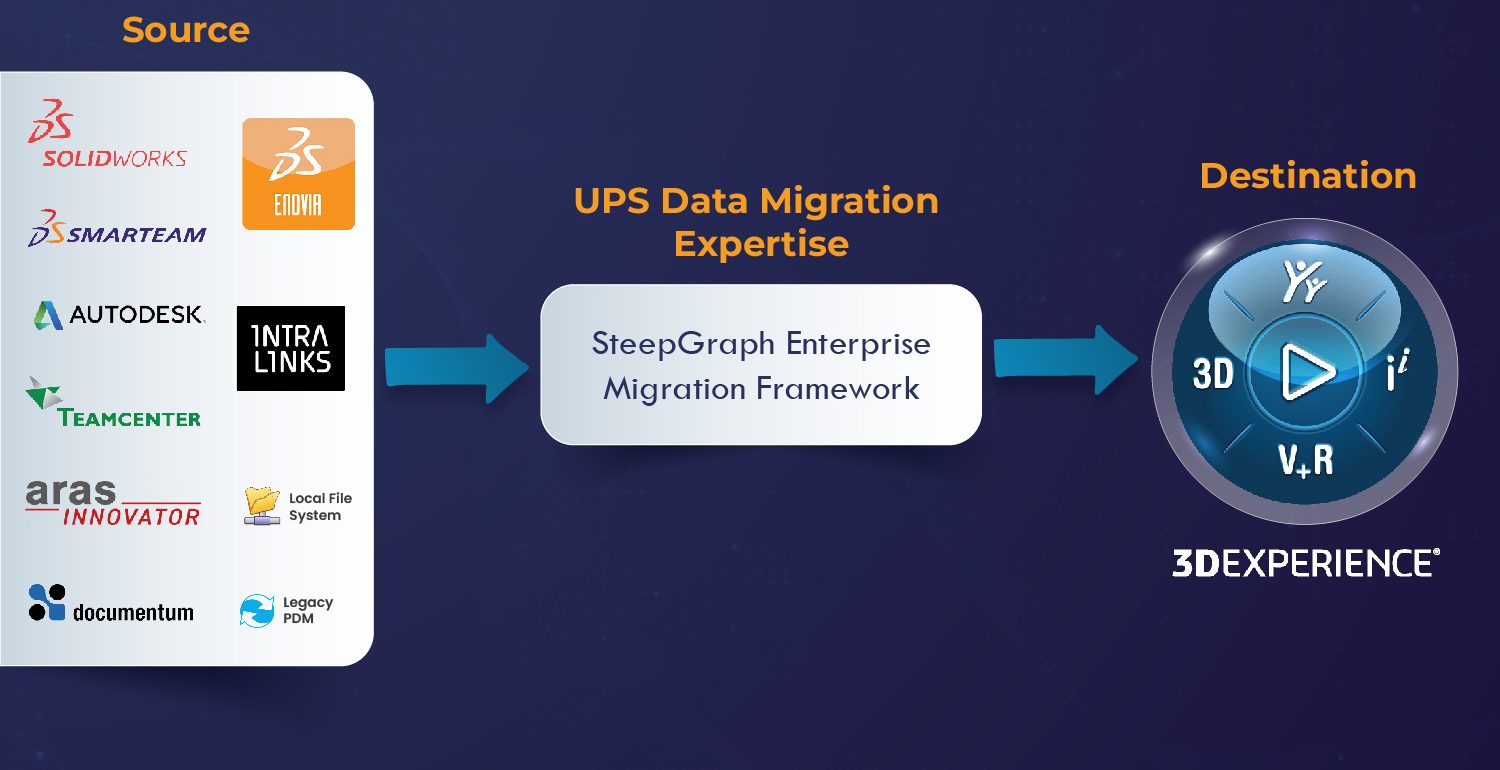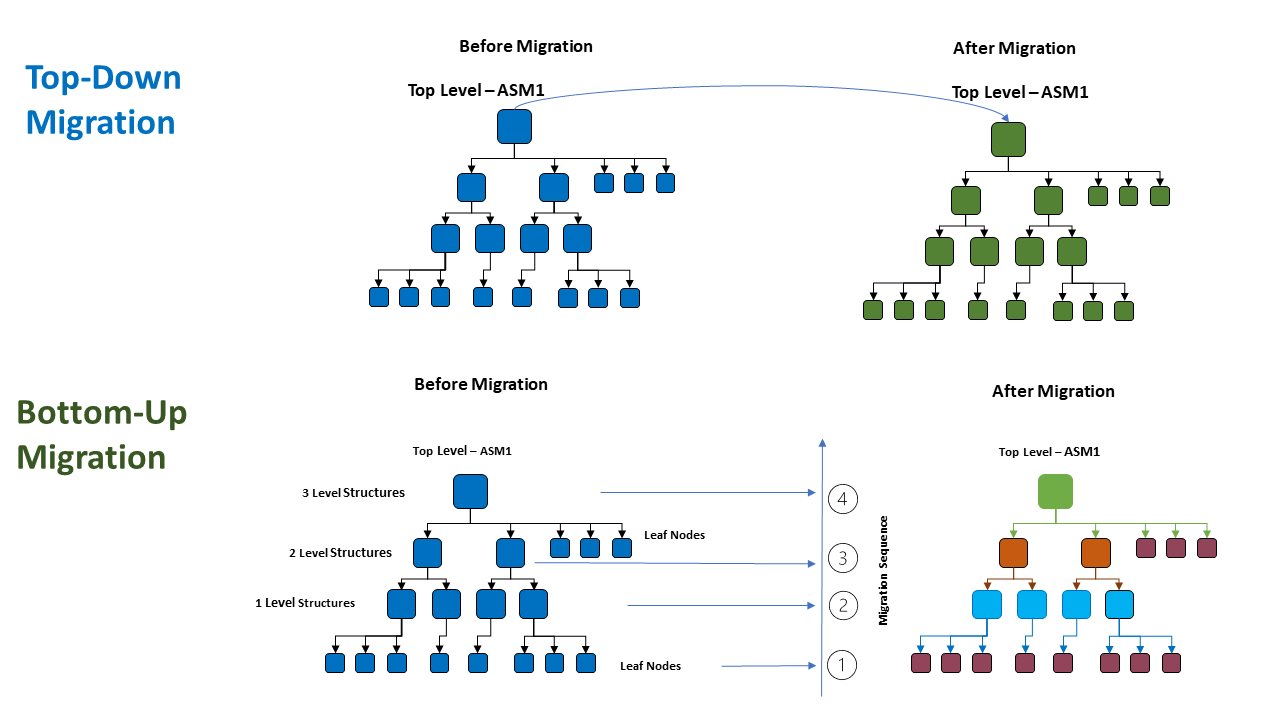Is moving to 3DEXPERIENCE® on your cards?
Then you would be definitely planning to handle the complexities of CAD/Non-CAD Data Migration to 3DEXPERIENCE®. We have pre-built data extraction adapters for various sources of PDM/PLM systems like SmarTEAM, SolidWorks EPDM, Siemens PLM, PTC PLM, or any other legacy systems.
With our 25+ Data migration project experience, we can help you to migrate your data in the most cost& time optimized manner with the help of our sophisticated tools