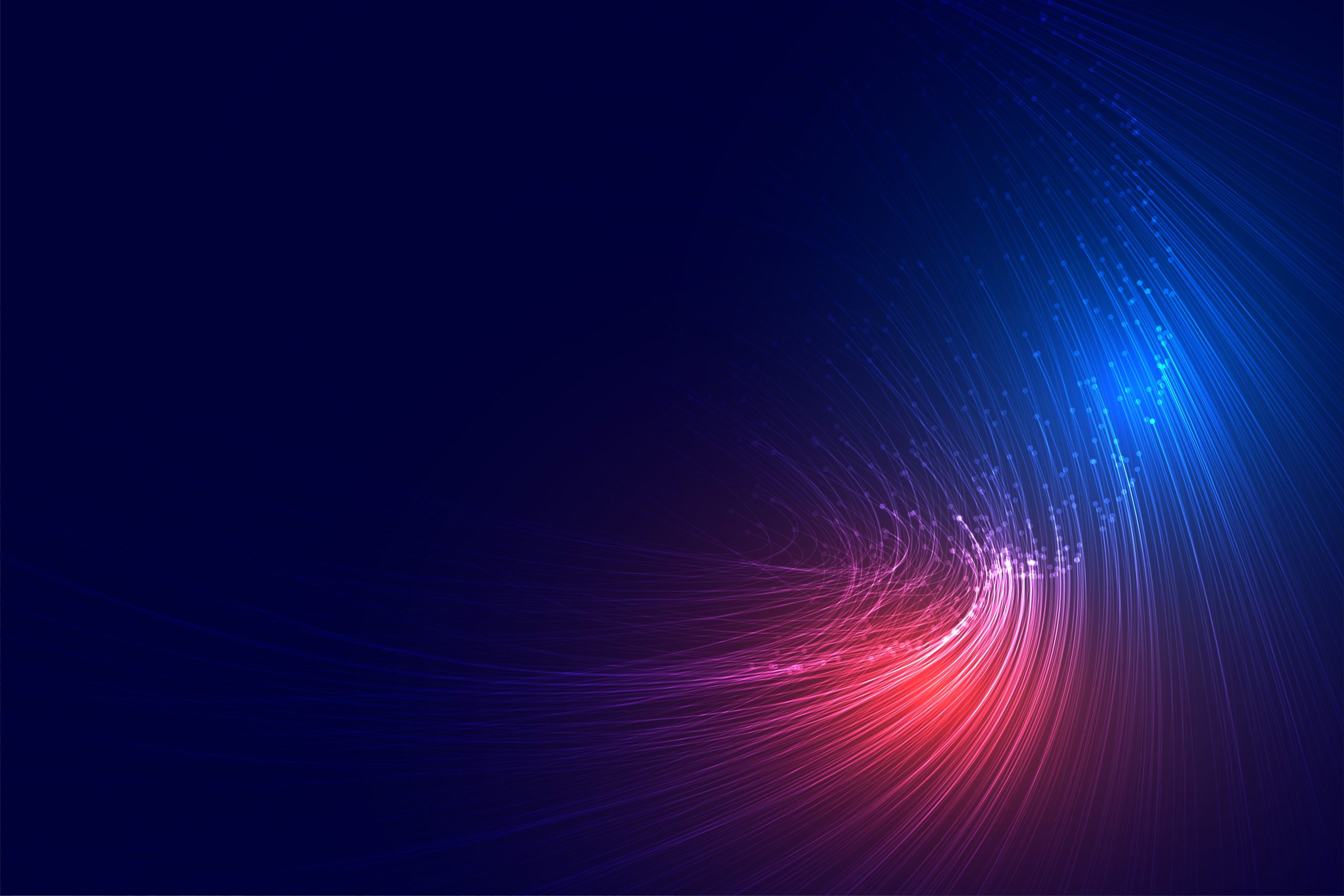In the latest video of the series Transforming With SteepGraph, titled PLM-ERP Integration Part 2: Key Data Strategies & Best Practices, Chuck Nyberg and Lars Peder Hansen, a seasoned PLM consultant from SteepGraph, dive into the crucial topic of integrating Product Lifecycle Management (PLM) with Enterprise Resource Planning (ERP) systems. Leveraging over 20 years of experience in PLM, Lars offers valuable insights into the importance of this integration and delivers practical advice on effective data strategies and best practices to address common challenges.
Key Insights and Strategies for successful PLM-ERP Integration
In today’s fast-paced manufacturing and product development environment, integrating Product Lifecycle Management (PLM) and Enterprise Resource Planning (ERP) systems is essential for efficient operations. This blog post explores key insights and strategies for successful PLM-ERP integration, featuring expert advice from Lars Petta Hanson and Chuck Nyberg.
1. Understanding the Essentials of PLM-ERP Integration
Integrating PLM and ERP is more about data than the tools themselves. The primary focus should be on defining and managing data flows between systems to ensure consistency, accuracy, and visibility. Key data points like parts, BOMs (Bill of Materials), drawings, and change orders must be carefully considered.
2. Identifying Key Data to Exchange
One of the first steps in designing an integration is to identify what data needs to be exchanged between PLM and ERP. The data requirements may vary depending on the company, but the goal is to focus on data that adds value and supports processes across both systems. Key considerations include:
- Parts and BOMs
- Drawings and technical documents
- Change notices and change orders
- Material and inventory information
3. Defining Publisher and Consumer Systems
For each data point, it’s crucial to determine which system is the publisher (author) and which is the consumer. This helps in maintaining data integrity and avoiding conflicts. For instance, PLM might own the data related to design and drawings, while ERP consumes this data for procurement and production planning.
4. Managing Data Ownership and Modifications
In a bi-directional integration, defining where data can be modified is vital. While one system may publish the data, the consumer system might also have the ability to modify certain fields. Clear rules must be established to manage data ownership and to prevent unauthorized changes that could lead to inconsistencies.
5. Documents: Transfer or Link?
A major decision in integration is whether to transfer documents or simply link them between systems. The choice depends on several factors, including:
- System capabilities: Not all ERP systems handle documents well; for instance, Oracle ERP lacks robust document handling compared to SAP.
- Space and access considerations: Linking documents rather than transferring them ensures a single source of truth, reducing the risk of data inconsistencies.
- Security: Linking helps maintain control over document versions, ensuring users always access the latest data.
6. Impact of ERP System Limitations
ERP system limitations significantly affect integration strategies. Some ERP systems may not support certain file types, necessitating the use of neutral or viewable files instead of native CAD files. Companies should also consider security implications when transferring or linking data, ensuring that access controls are respected across both systems.
7. Security Considerations
Security is often an overlooked aspect of PLM-ERP integration. When data flows between PLM and ERP, existing security settings may inadvertently be bypassed. Companies need to carefully design their integration to preserve security controls, ensuring that only authorized users can access or modify data.
8. Establishing Triggers for Data Exchange
Deciding what triggers the data exchange is another critical step. Common triggers include lifecycle changes such as the release of a design in the PLM system, which then signals the ERP system to start procurement or production processes. However, exposing data too early, such as before release, can create risks, including the potential for premature purchasing decisions.
9. The Importance of Quick Wins
Large integration projects can take time, and gaining early buy-in from stakeholders is crucial. Achieving quick wins by demonstrating simple data exchanges early on can help build confidence in the integration process. For example, showing a PLM-generated drawing in the ERP system can help reduce resistance and build momentum.
10. Collaborative Approach and Continuous Improvement
PLM-ERP integration is not a one-time project but a continuous process requiring ongoing collaboration among stakeholders. Mapping out the data needs of different departments and adjusting as requirements evolve ensures that the integration remains effective and relevant.
Questions for Reflection:
- What key data points are most critical for integration in your organization?
- How would managing data ownership and modifications impact your current workflows?
- Are there specific security concerns that need to be addressed in your integration process?
Conclusion
Successful PLM-ERP integration is about more than just connecting two systems; it’s about aligning data, processes, and people to create a seamless flow of information. By focusing on data management, defining clear roles for publisher and consumer systems, and being mindful of ERP limitations, companies can unlock significant value from their integration efforts. Quick wins and a collaborative approach are key to maintaining momentum and achieving long-term success.
At SteepGraph, we specialize in helping companies navigate the complexities of PLM-ERP integration. Contact us to learn more about how we can support your integration journey and help you achieve a truly connected enterprise